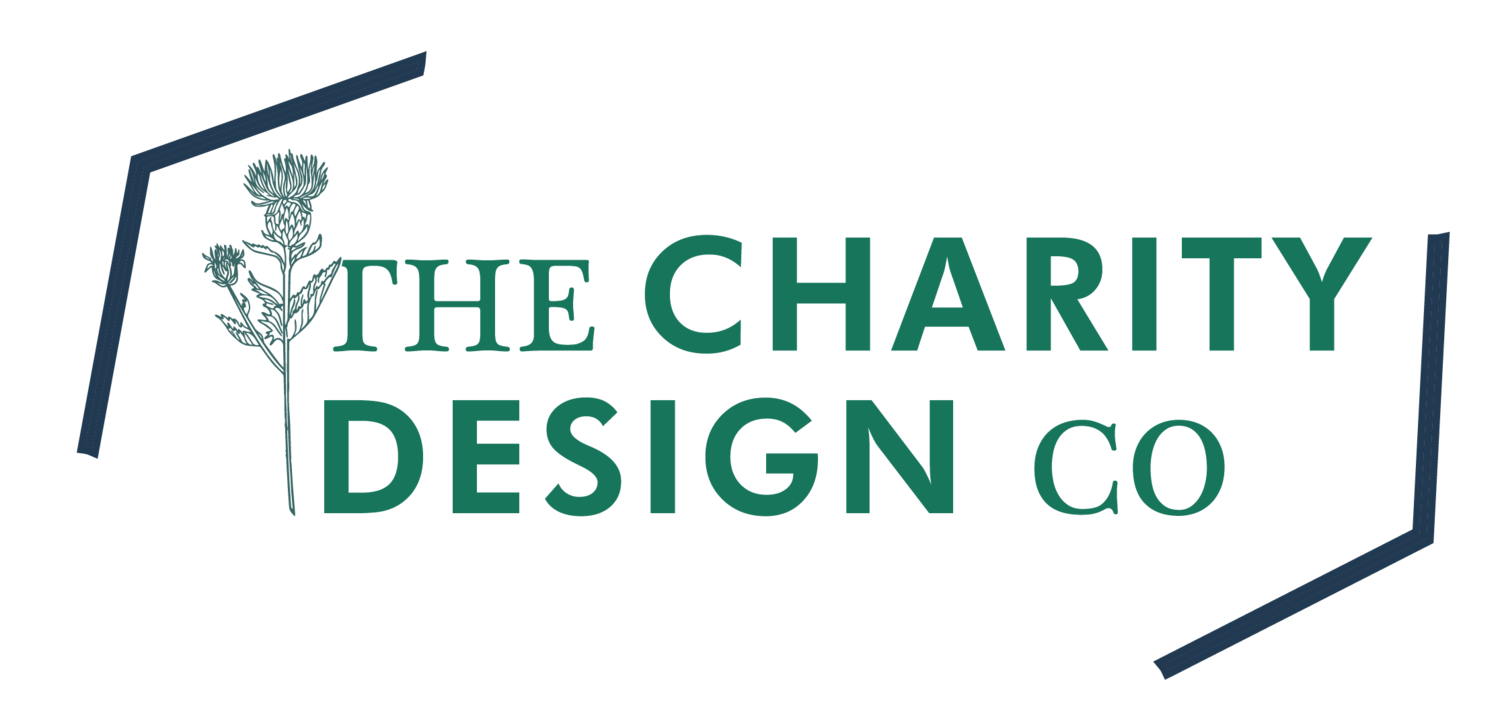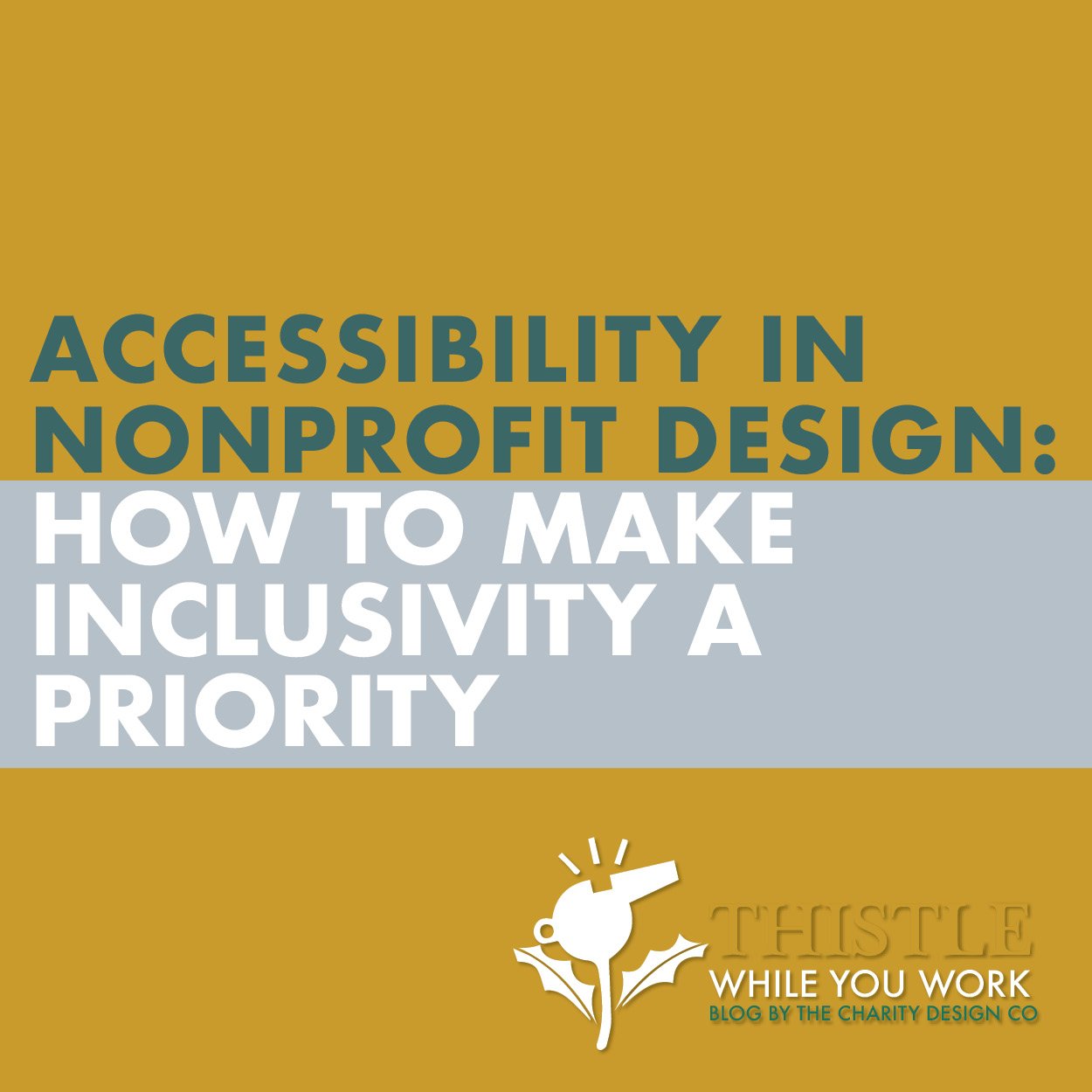5 STEPS TO GET YOUR WEBSITE READY FOR END OF YEAR GIVING
YOU READY TO ROCK THIS?!
Black Friday. Small Business Saturday. Cyber Monday and the big guy… #GIVINGTUESDAY. Giving Tuesday signals the start of the non-profit holiday giving season. If you are JUST NOW thinking and looking at your website, its ok. I Got You. Welcome to The Charity Design Co’s Blog… get comfy and nestle in for some quick tips.
Below are my HOLIDAY solutions to get you “GOAL BUSTING” in 5 simple steps.
#1 Update your Homepage
I mean, you knew this would come up right? If your website is out of date, donors and visitors will see it, notice it and be less likely to donate. Consistency = Stability + Stability = Donations. Make sure anything that is old is updated and current people, places and dates are corrected. Thinking that your website is subpar and needs more updates and want my checklist? CHECK OUT THIS POST or GET MY 6 MUST-HAVES FOR YOUR NPO WEBSITE for a quick and easy website audit. Making it simple, sweet and easy as pie. Put it on your calendar to do next week and check it off your list Santa.
#2 Add a Holiday popup
Squarespace has a banging and awesome internal popup marketing tool that can help promote a special holiday event or fund that you are collecting for. Make sure to utilize this FREE tool at this time, duh. Putting the donate button on the popup makes it “STUPID SIMPLE” and reminds them that you are ramping up for holiday giving and a large need. IF DON’T HAVE SQUARESPACE or are you already using your allotted internal popup? I enjoy WISEPOPS for an additional Squarespace solution (though be careful they will try the upsell) and SUMO for wordpress because its FREE.
#3 Utilize your announcement bar
Announcement Bars are Prime REAL ESTATE, meaning lots of eyes and visibility. And its, another native and internal feature on ALL Squarespace sites. Use this to link to your holiday happenings page or any other important content. Add emojis to create visual interest. Make sure to be culturally and religiously inclusive if it aligns with your brand and cause. Using words like “HOLIDAYS” etc.
#4 Get NONPROFIT Verified with Facebook (META)
#GivingTuesday. Its no secret that Facebook (META) will match gifts, doubling your donations. Make sure its easy for followers and champions of your cause to create those easy FB peer to peer fundraising pages. Donors love to do these for Birthday’s etc so they are not just useful for GivingTuesday. Here are the steps to get non profit verified by FB. Keep in mind this step can take a while so you should ideally, already have this complete. But if not, get started NOW.
#5 Change your donation “impact statements”
If your donation form allows “IMPACT STATEMENTS” next to donation amounts, use them! Update them with holiday needs and make sure your donation form is optimized with asking donors to cover the transaction fees, allowing tributes/in memory/honor gifts and recurring gifts. DONORBOX does this wonderfully. Make sure to sign up for them if you haven’t already!
*BONUS* Add a custom holiday page
Do you have a TON of holiday events with toy drives, donation collection, fundraising events etc? Don’t let the excitement of the season get in the way of your message. The ask will get confused in the festive juggle. SOLUTION? Put all of your holiday happenings in one place on your website, one page, and organize it chronologically. This will make it easy to update once the event is complete and show donors, volunteers and merriment makers where and when your next event is happening. This tip ties into #2 but messaging and keeping things simple is so important.
Here is a great example from SPEAK UP FOR KIDS. This NPO has numerous holiday events, each with sponsors and details that would get lost. Now, they each have a clean url to send to donors AND a landing page that clearly defines what and where they will be to make the holiday magic happen.