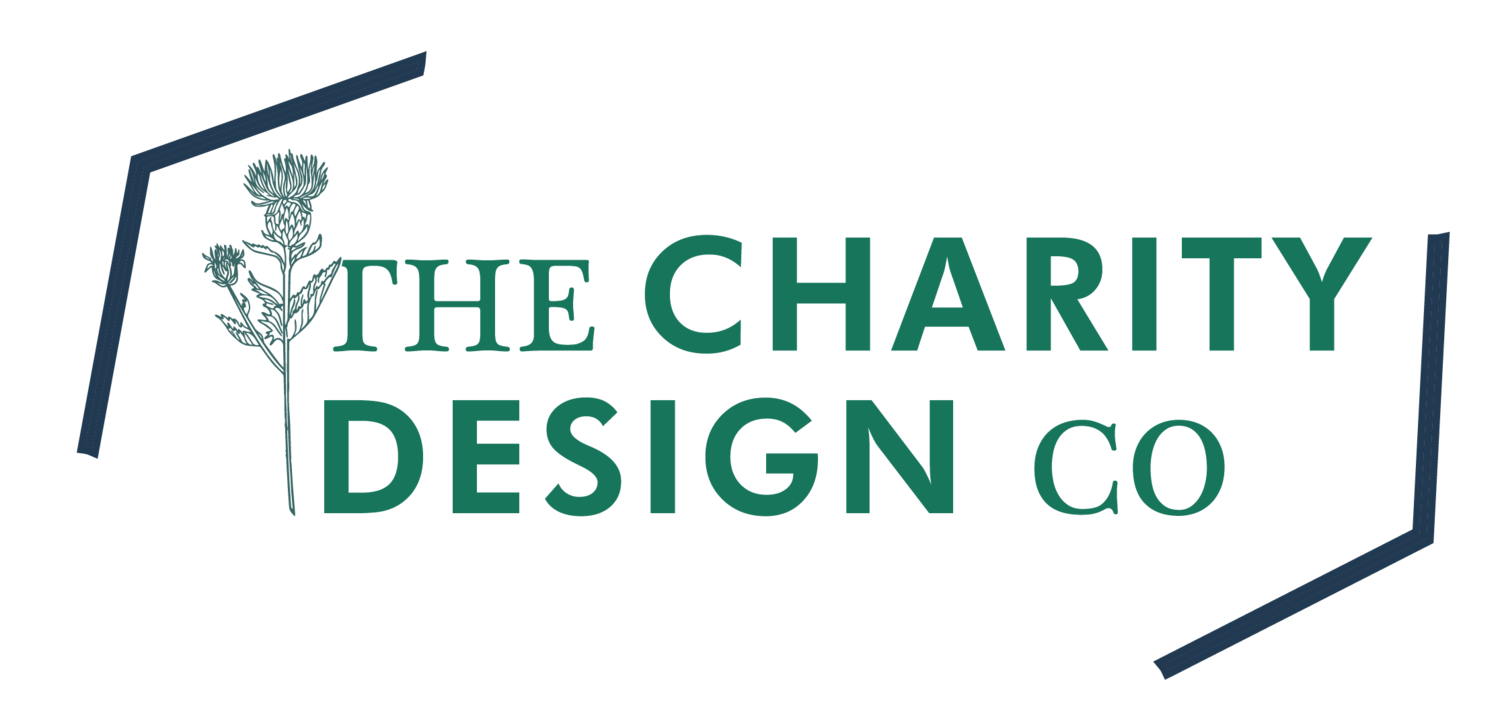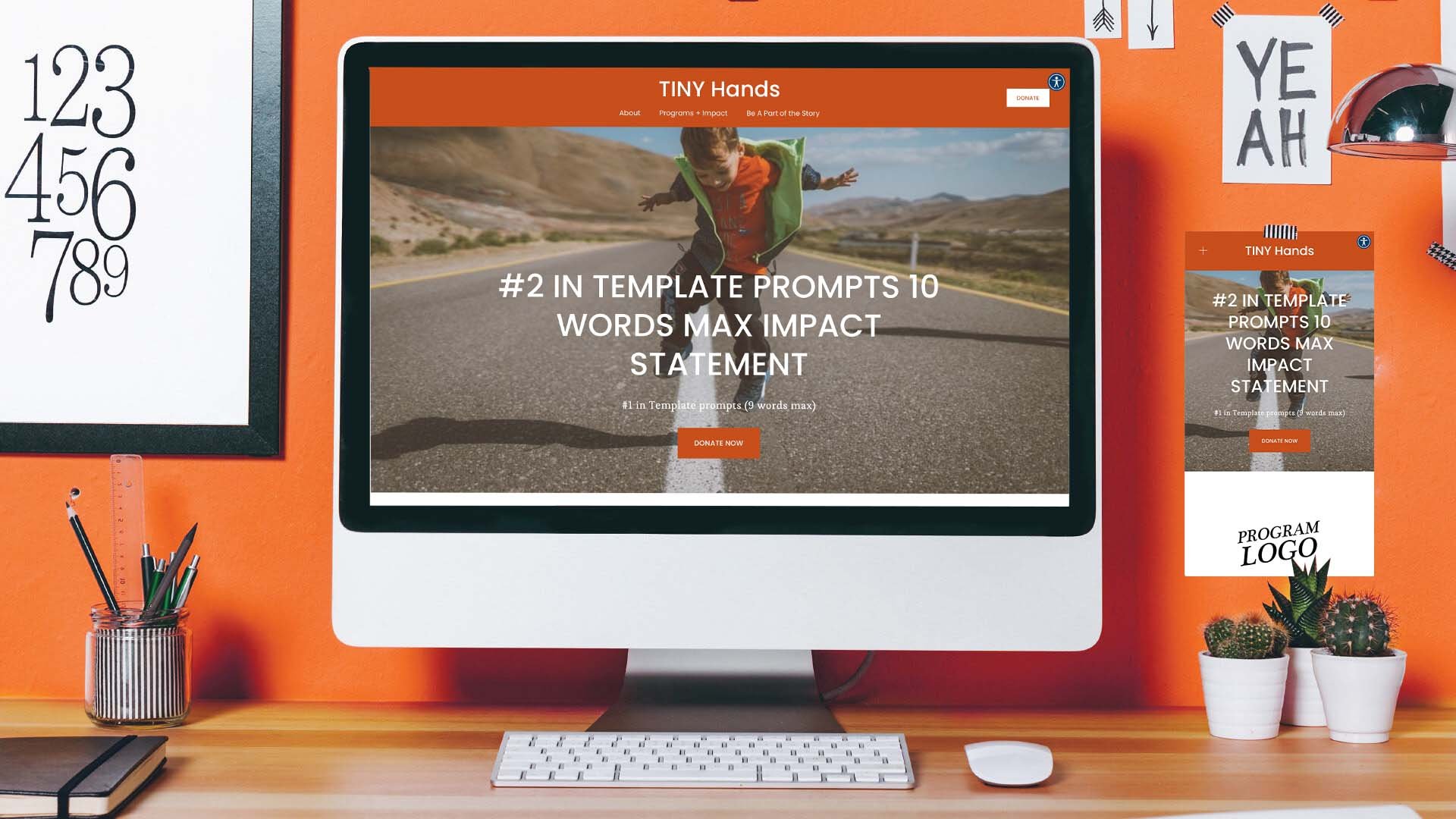STARTER WEBSITES FOR NONPROFITS ON SQUARESPACE
With our starter website, you receive a “turn-key” expertly designed, donor-experience-led website at serious value. Then with the aid of my tutorials and manuals, I show you how to change the text + images so your nonprofit can have a new website ready to go in minutes.
Get THE CHARITY DESIGN CO look, exclusive donor experience + connected tech in no time!
COMPARE MY
STARTER WEBSITE TEMPLATES
(Exclusively for nonprofits)
TO DOING IT YOURSELF
4 EASY STEPS
-
STEP 1
Choose a template. -
STEP 2
After your purchase, you will get immediate access to your STARTER SITE’S manual, workbook, video tutorials and checklist. Within 48 hours your starter website will be delivered.
-
STEP 3
Use the training + planning materials to help you “plug & play” your content into your new website. -
STEP 4
Subscribe to Squarespace with a Business Level subscription or higher and launch your website. Now you can get back to changing the world!
I AM A ______ NONPROFIT
HOW THIS WORKS:
These Squarespace Website Templates are installed as a brand new Squarespace 7.1 trial site sent straight to your Squarespace account. You also get helpful tutorials that teach you how to customize the template to work for your charity. PLUS! With the purchase of an annual Business subscription or higher on Squarespace, I can pass on a 20% savings!
*BONUS* Website Template Manual, Content Prompts + Videos!
KEY FEATURES:
-
Receive our proprietary “Template Prompts” for charities. This exclusive content writing exercise let’s you copy+paste curated content for your charity into a professionally designed website.
-
You'll get a custom look without the price tag. These designs are crafted by us (professionally trained designers) with donors and charities in mind.
-
You won’t need to know code, “developer mode”, or use any other hard-to-use designer programs to make your website a reality.
-
Easily build & customize your website design by following our step-by-step video tutorials and comprehensive manual resources.
-
A brand new Squarespace 7.1 Template will be installed directly into your Squarespace account within 48 hours of your purchase.
-
Each design uses Squarespace's original settings so you can easily modify the layout, colors, logo, images, graphics and more.
-
We love helping people, just like you do! Each purchase includes 30 days email support. Just shoot us an email.

FAQs
-
Our templates typically come in the form of a new Squarespace 7.1 trial site. However, if you have an existing Squarespace site, you can hire me to install the new design right into your current Squarespace 7.1 website. Your existing account MUST be 7.1 for this to qualify. If not, you will need a new subscription. Reach out to Squarespace Support to verify if your site is 7.0 or 7.1.
Migration 7.1 to 7.1 Installation: $100
-
Absolutely! Templates are completely customizable within Squarespace. I show you how with the user manuals and video tutorials.
-
Nope! This is Squarespace 7.1 exclusive.
-
Because of the digital nature of this product, I cannot offer returns. Please familiarize yourself with both the template demo and Squarespace before your purchase to make sure both fit your needs.
-
If the manual and video tutorials do not help you enough on how to add them. Feel free to contact me via email for more support within that 30 day window.
-
Yes! You will need a Squarespace Account + a domain. If you don’t have either, my checklist will show you how to take care of all that on Squarespace.
· Squarespace account (you will need a business plan or higher - CHECK OUT THEIR CURRENT PRICING, pay annually and get an EXTRA 20% off because you worked with me. BUT Wait to purchase the Squarespace plan AFTER we deliver your new template. If you don’t, you will need to cancel or pay the migration fee which is just a pain. Aka… just wait.
· Domain/ URL (if you dont already have one, you can get this thru Squarespace too)
**Also, just make sure you are all set with digital tools by heading over to my RESOURCES page. Make sure you have a program/tool under the email marketing and donor management sections. If not, check out one of my favorites.