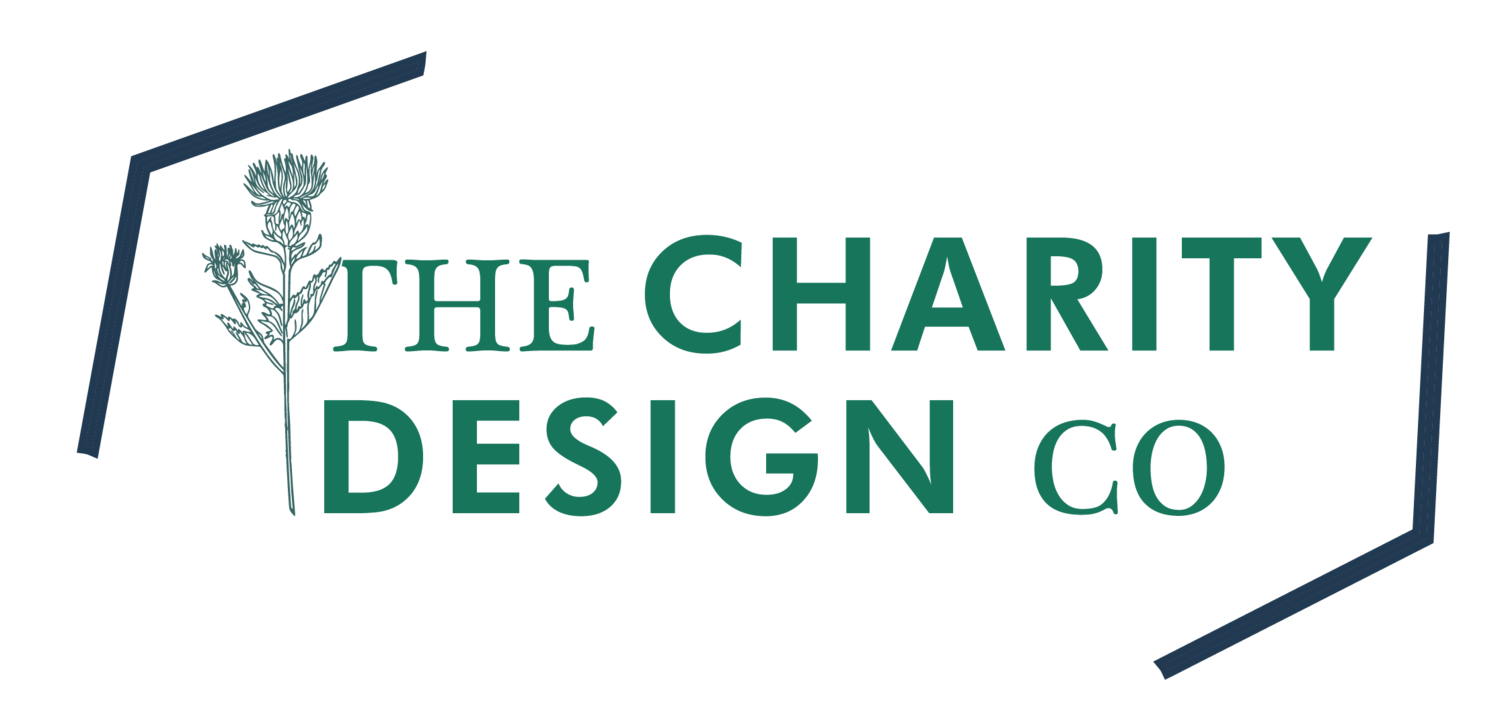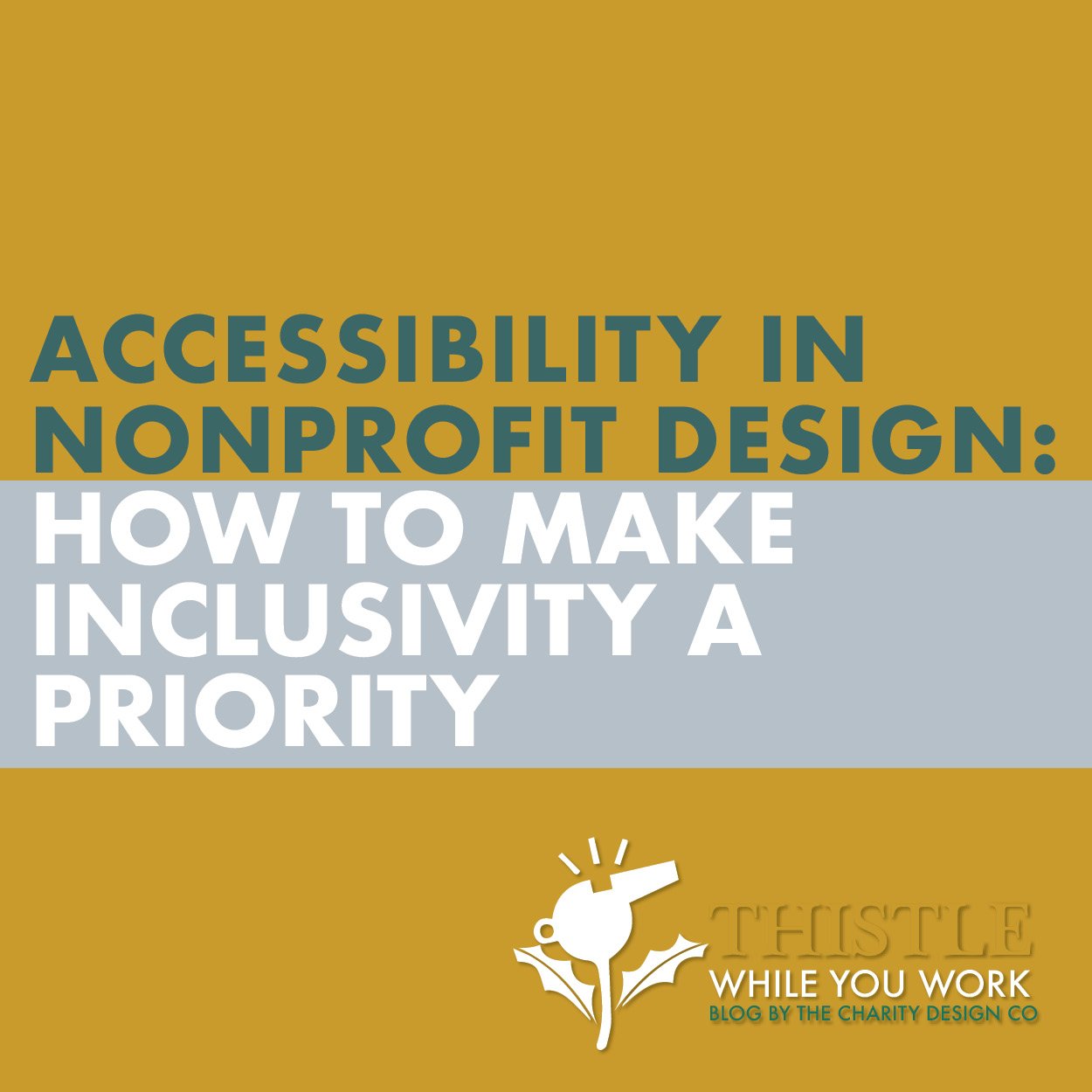YOUR COMPLETE GUIDE ON SETTING UP YOUR GOOGLE AD GRANT FOR NONPROFITS
I wanted to share a COMPLETE GUIDE with you on how to get set up on a Google Ad Grant as a nonprofit. As you know, I have talked about this before, as its literally free advertising on Google. Helping you reach more people who care about your cause. So… let's get started!
What is a Google Ad Grant?
A Google Ad Grant is a program that provides eligible* nonprofits with $10,000 in monthly ad credits to spend on Google search ads . This can bring an additional 60,000 new, targeted visitors to your website each year. The program has been in place since 2003 and has granted over $9 billion to more than 115,000 nonprofit organizations in free advertising. The grant automatically renews each month, totaling $120,000 per year. Nonprofits can use the ad credits to promote their missions and initiatives at the top of the page in Google search results.
*501(c)(3)
THE SET-UP FOR THE APPLICATION
To apply for a Google Ad Grant, you need to meet the following eligibility criteria :
You must be a registered and validated nonprofit organization in your country.
You must have a high-quality website that meets Google's standards.
You must agree to Google's required certifications regarding nondiscrimination and donation receipt and use.
You must have a valid charity ID from TechSoup or a local TechSoup partner. TechSoup is a global network of nonprofits that provides technology resources and support to other nonprofits.
Once you meet these criteria, you can follow these steps to APPLY for a Google Ad Grant :
Sign up for Google for Nonprofits using your TechSoup validation token. This will give you access to other Google products and services for nonprofits, such as Google Workspace, YouTube Nonprofit Program, and Google Earth and Maps.
Enroll in Google Ad Grants within your Google for Nonprofits account. You will need to fill out an application form and submit it for review.
Create your first Google Ads account and campaign. You will need to use specific settings and follow best practices to comply with the Google Ad Grants policies. You can find detailed instructions here or just read on for the cliffnotes.
How to set up your 1st Google Ads campaign?
WITH THIS FREEBIE,
COMES SOME RULES
What are the rules of the Google Ad Grant?
To keep using the Google Ad Grant and maintain good standing with Google, you need to follow certain rules and policies that apply to all Google Ad Grants accounts. Here are some of the main rules of the Google Ad Grant:
You must log in to your Google Ads account at least once every 90 days and make at least one change every 365 days.
You must maintain a minimum 5% CTR each month across all campaigns.
You must use specific geo-targeting settings that reflect where your nonprofit operates.
You must use conversion tracking for at least one conversion action in each campaign.
You must not bid more than $2 per keyword unless you use the "Maximize conversions" bidding strategy.
You must not use single-word keywords unless they are branded terms related to your nonprofit.
You must not use overly generic keywords that are not relevant to your nonprofit's programs or services.
You must not use keywords with a quality score of 1 or 2.
You must not direct users to websites other than the one approved in the application process.
You must not offer financial products or request donations in the form of large goods such as cars or boats.
If you violate any of these rules or policies, Google may suspend or cancel your Google Ad Grant account without notice.
A Google Ads campaign is a set of ads that share a common goal, budget, and targeting options. You can create multiple campaigns within your Google Ads account to promote different aspects of your nonprofit. For example, you can create one campaign to raise awareness about your mission, another campaign to attract donors, and another campaign to recruit volunteers.
To set up your first Google Ads campaign, you need to follow these steps
Choose a goal for your campaign. This will help you select the right campaign type, settings, and features for your objective. For example, if you want to drive more website traffic, you can choose the "Website traffic" goal.
Choose a campaign type. This will determine where your ads will appear on Google's network. For Google Ad Grants, you can only use the "Search Network" campaign type, which means your ads will show up on Google search results pages and other sites that partner with Google.
Choose a name for your campaign. This will help you identify and organize your campaigns in your account. For example, you can name your campaign "Awareness Campaign" or "Donation Campaign".
Choose your geographic location and language. This will help you target your ads to the people who are most likely to be interested in your nonprofit. For example, if you are a local nonprofit that serves a specific city or region, you can choose that location as your target area. If you are a global nonprofit that operates in multiple countries or languages, you can choose those options as well.
Choose a bidding strategy and budget. This will help you control how much you spend on your ads and how often they show up on Google. For Google Ad Grants, you can only use the "Maximize conversions" bidding strategy, which means Google will automatically adjust your bids to get you the most conversions (such as clicks, sign-ups, or donations) within your budget. Your budget is the amount of money you are willing to spend on your ads each day. For Google Ad Grants, you have a maximum budget of $329 per day, which is equivalent to $10,000 per month.
Choose your keywords. These are the words or phrases that trigger your ads to show up on Google when people search for them. You can use Google's Keyword Planner tool to find relevant and popular keywords for your nonprofit. You can also use negative keywords to exclude terms that are not related to your nonprofit or that might attract unwanted clicks. For example, if you are a nonprofit that provides free legal services, you might want to exclude keywords such as "lawyer fees" or "attorney charges".
Create your ads. These are the text messages that appear on Google when people search for your keywords. You can create up to three headlines and two descriptions for each ad, and Google will automatically combine them to create different variations of your ad. You can also add extensions to your ads, such as a call button, a location, or a sitelink, to provide more information and options to your potential supporters. You should make sure your ads are relevant, clear, and compelling, and that they match your keywords and landing pages.
Choose your landing pages. These are the web pages that people will see when they click on your ads. You should make sure your landing pages are relevant, informative, and engaging, and that they match your ads and keywords. You should also include a clear call to action on your landing pages, such as a donate button, a sign-up form, or a contact form, to encourage people to take the next step with your nonprofit.
How to MANAGE + OPTIMIZE your Google Ads campaign?
Once you set up your first Google Ads campaign, you need to monitor and optimize it regularly (at least every 3 weeks) to make sure it is performing well and meeting your goals. You can use Google's tools and reports to measure and improve your campaign's performance. Here are some tips to help you manage and optimize your Google Ads campaign:
Check your account dashboard. This is where you can see an overview of your account's performance, such as impressions, clicks, conversions, cost, and quality score. You can also see alerts and notifications about any issues or opportunities in your account.
Review your campaign settings. This is where you can adjust your campaign's goal, type, name, location, language, bidding strategy, budget, keywords, ads, and extensions. You can also pause or resume your campaign at any time.
Analyze your campaign performance. This is where you can see detailed reports and graphs about how your campaign is doing in terms of impressions, clicks, conversions, cost per click (CPC), click-through rate (CTR), conversion rate (CVR), and return on ad spend (ROAS). You can also segment and filter your data by various dimensions, such as time, device, network, location, keyword, ad group, or ad.
Optimize your campaign performance. This is where you can make changes to improve your campaign's results based on the data and insights you get from analyzing it. For example, you can add new keywords or remove low-performing ones; create new ads or edit existing ones; test different headlines, descriptions, or extensions; adjust your bids or budgets; or experiment with different landing pages or calls to action.
OVERWHELMED?
WANT SOME HELP?
My friends at NONPROFIT MEGAPHONE are here for precisely this reason. Give them a call/email so they can navigate and maintain this grant for you!
I truly hope this complete guide gives you the steps to utilize this invaluable grant for every nonprofit!