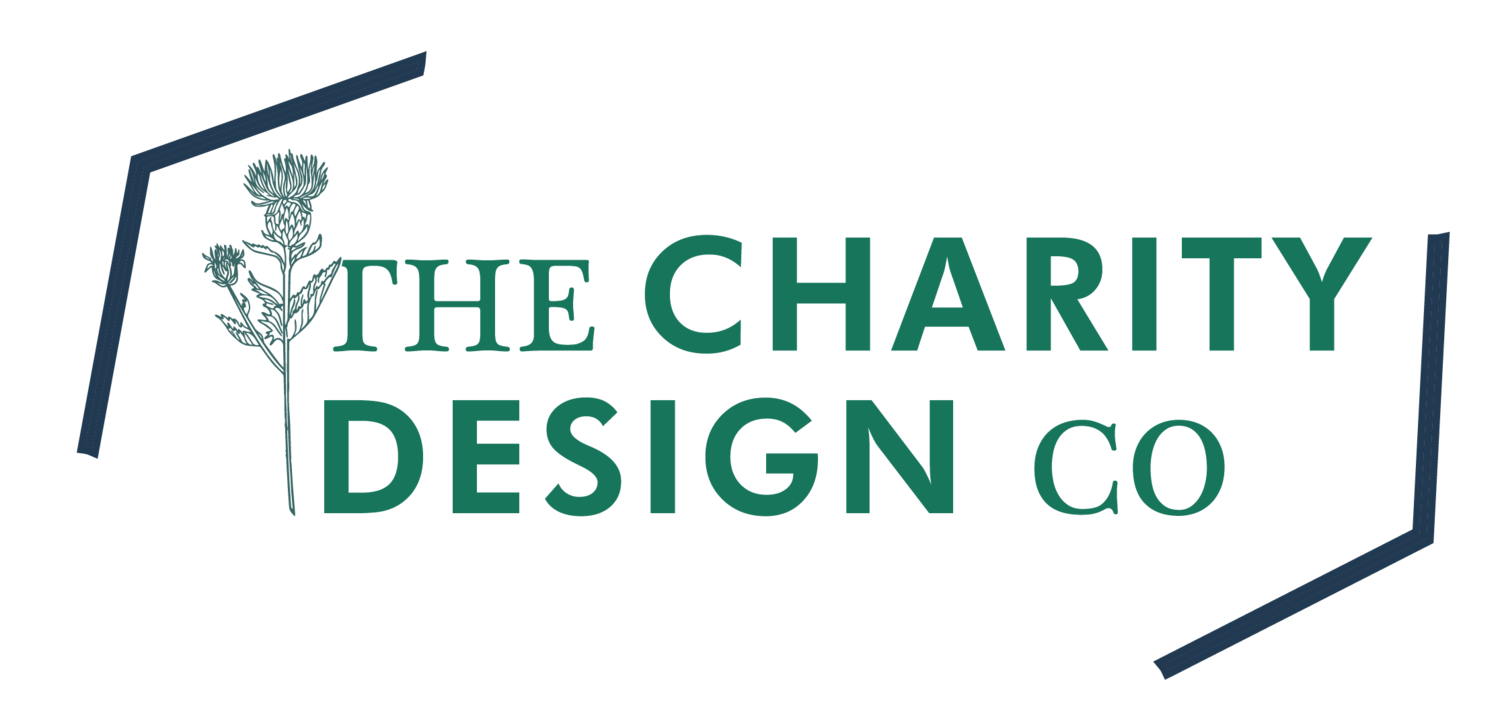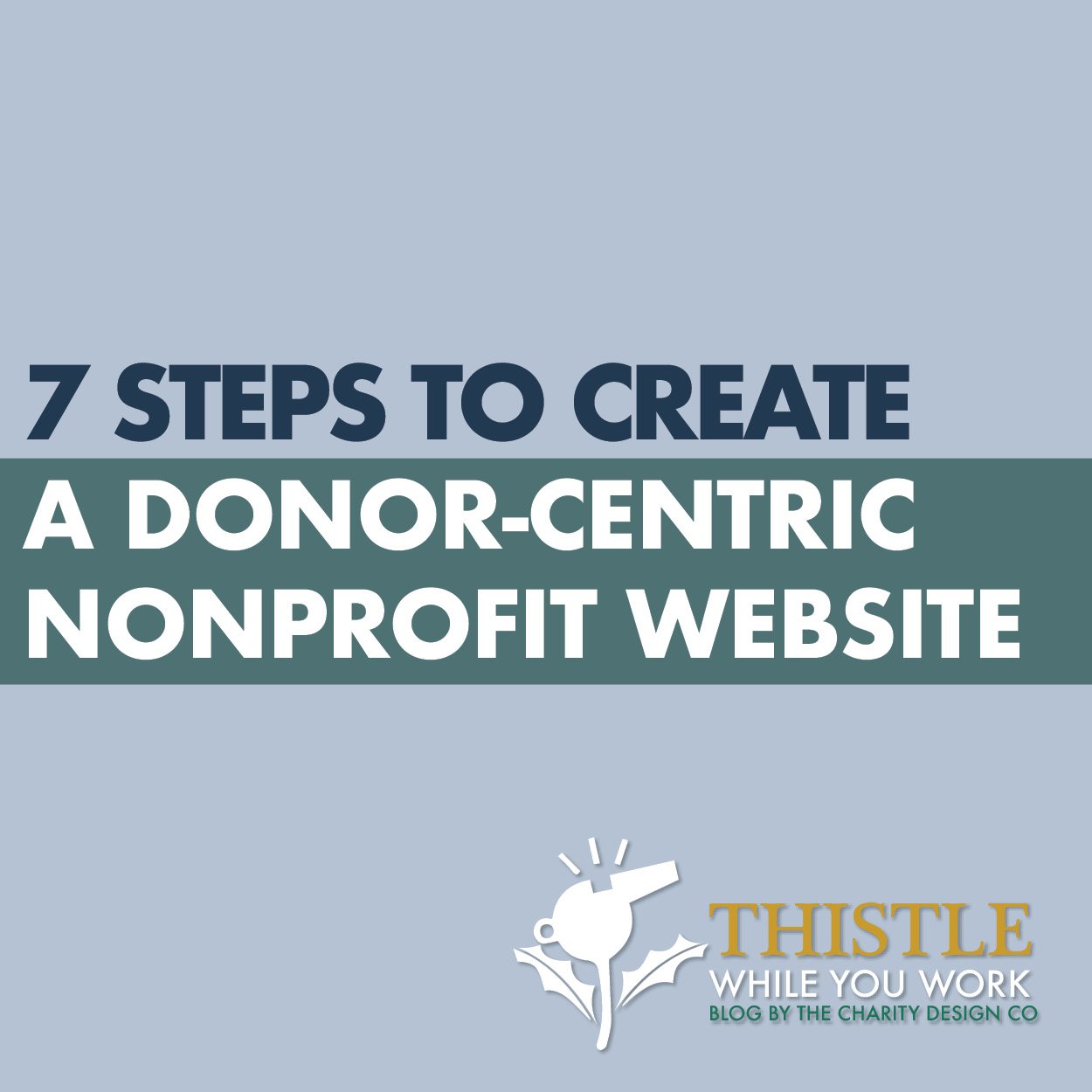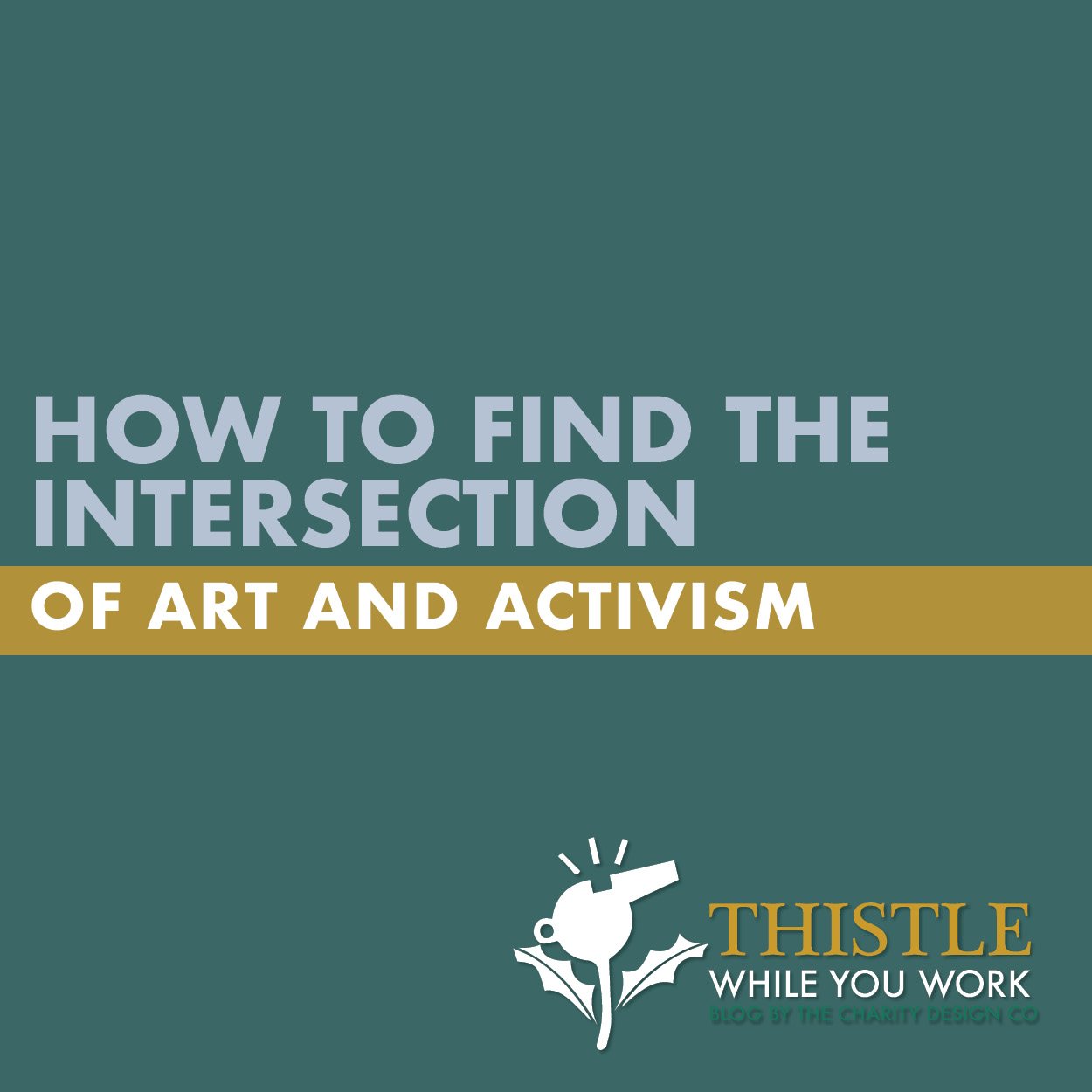HOW TO MASTER EMAIL MARKETING WITH MAILERLITE FOR YOUR CHARITY
As a nonprofit, email marketing is one of the most effective ways to connect with your supporters, donors, and volunteers; however, choosing the right email marketing platform can be overwhelming. In this blog post, I'm excited to introduce you to MailerLite, a powerful and user-friendly platform that is perfect for nonprofit organizations. I'll walk you through the pros of using MailerLite and share tips on how your nonprofit can use it to increase engagement and donations.
MailerLite stands out for numerous reasons which make it an ideal choice for nonprofits. Firstly, it offers an intuitive interface that makes it easy even for non-technical individuals to create professional-looking emails. Secondly, its robust segmentation capabilities allow you to tailor your message to different segments of your audience, ensuring that your communication is personalized and relevant. Thirdly, MailerLite provides detailed analytics so you can track the performance of your email campaigns in real-time. Lastly, the platform has a generous freemium plan which includes access to advanced features like landing pages and automation, making it budget-friendly for nonprofits.
*Disclosure: I only recommend the services, products, and tools I use. All opinions expressed here are my own regardless of affiliation. This post may contain affiliate links, that at no additional cost to you, may earn me a small commission if you click. You don’t even have to be a customer. Read the full disclaimer here.
How to Get Started with MailerLite
To get started with MailerLite, sign up for a free account trial on their website. After designating your organization type and size, you'll have access to a library of templates and tools that can help you design professional-looking emails.
Ok, but what about pricing Dani?
MailerLite offers a variety of pricing tiers to suit the needs of different organizations, including a free plan for those who are just starting out. Here's a quick overview:
Free: This plan is suitable for nonprofits with up to 1,000 subscribers. It comes with limited features, but it's a good starting point if you're on a budget.
$10/month: For nonprofits with up to 1,000 subscribers, this plan offers full access to all features, including automation, landing pages, and custom HTML editing.
$15/month: This option allows you to accommodate up to 2,500 subscribers and includes all the features of the lower-tier plan. - $30/month: If your nonprofit has up to 5,000 subscribers, this plan will be the ideal choice. It allows access to all premium features, including priority support.
$50/month: Suitable for large nonprofits with up to 10,000 subscribers, this plan provides all premium features plus the ability to use custom-branded landing pages. Remember, these prices are indicative and can change based on the specific needs of your nonprofit. Always check their website for the most accurate and up-to-date information.
Ok, so, how do we set up campaigns?
Setting up a campaign on MailerLite is a straightforward process. Follow these steps:
1. Log into your MailerLite account. If you don't have one yet, sign up and choose the appropriate plan for your needs.
2. Navigate to the 'Campaigns' section on the dashboard. Click on 'Create Campaign'.
3. Choose the type of campaign you want to run. You can select from options like Regular, A/B split, Auto resend, and more. If you're just starting, 'Regular' is a good choice.
4. Define your campaign details. Input your campaign name, email subject, sender details, and language.
5. Design your email. You can choose from a library of templates or start from scratch. Use the drag-and-drop editor to customize your email content.
6. Select your recipients. You can send the email to all your subscribers, or create a new segment based on specific criteria.
7. Review your campaign. Check all your settings and the design of your email. If everything looks correct, hit 'Schedule' or 'Send Now'.
Remember, the key to a successful email campaign is to continuously test, measure, and adjust your strategies based on the results.
Other Important How To’s On MailerLite
Uploading a subscriber list. To upload a list of subscribers, navigate to the 'Subscribers' section on the dashboard and click on 'Import subscribers'. You can import a CSV, TXT, or Excel file. Make sure your file has columns for email, name, and any other information you want to include. Once uploaded, MailerLite will automatically remove duplicate emails and invalid entries.
Embedding a sign-up form on your website. To create a sign-up form that you can embed on your website, go to the 'Forms' section on the dashboard and select 'Create embedded form'. Customize the form with your desired fields and styling, then click on 'Save and Publish'. You will be provided with a snippet of code that you can copy and paste into the HTML of your website where you want the form to appear.
MailerLite offers nonprofit organizations a user-friendly and feature-packed platform for email marketing. With its automation tools, detailed analytics, and affordable pricing, MailerLite is a valuable tool for nonprofits looking to increase engagement and donations. By leveraging MailerLite's features and following best practices, you can create effective email campaigns and grow your organization's impact. Join the thousands of nonprofits who have already made the switch to MailerLite.